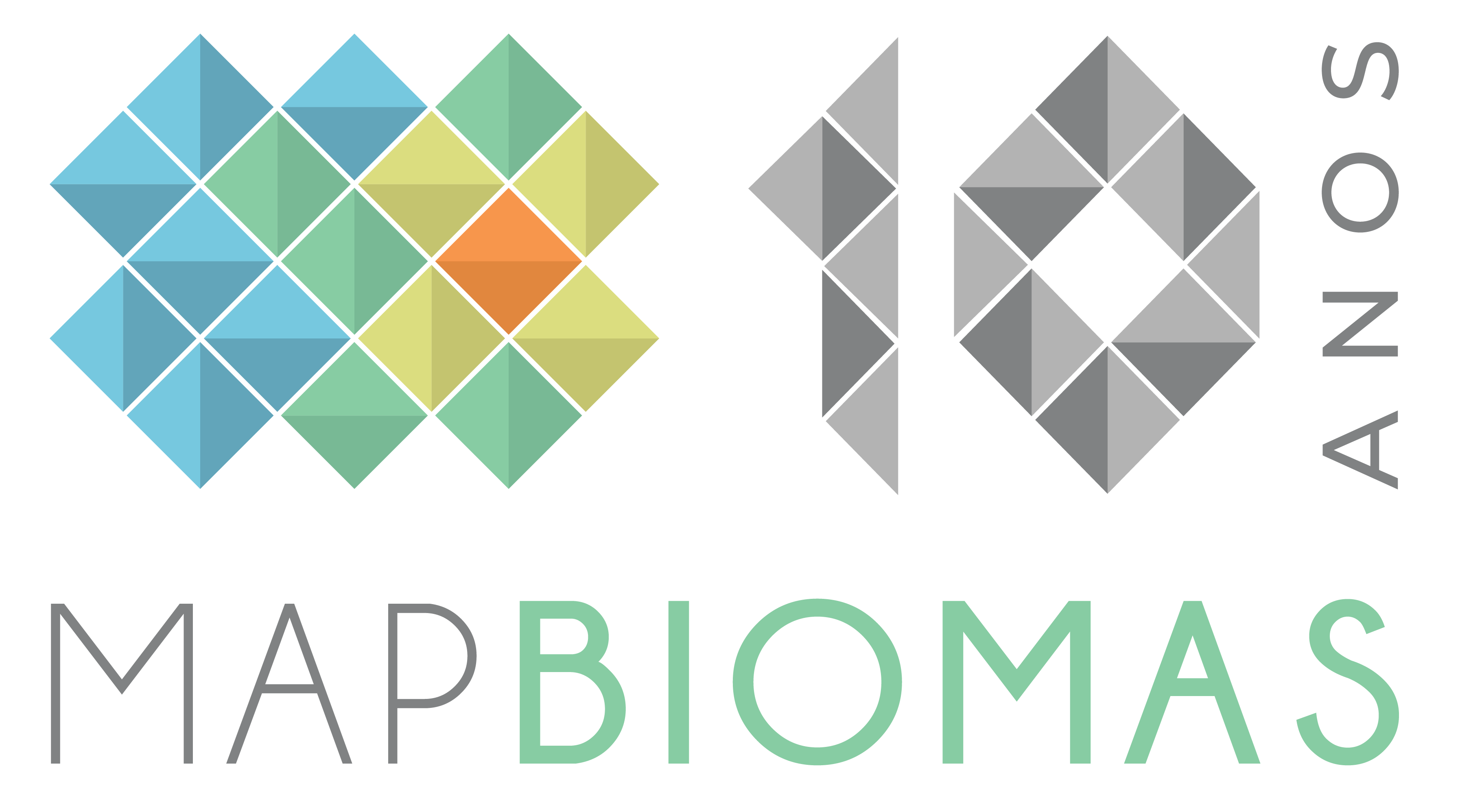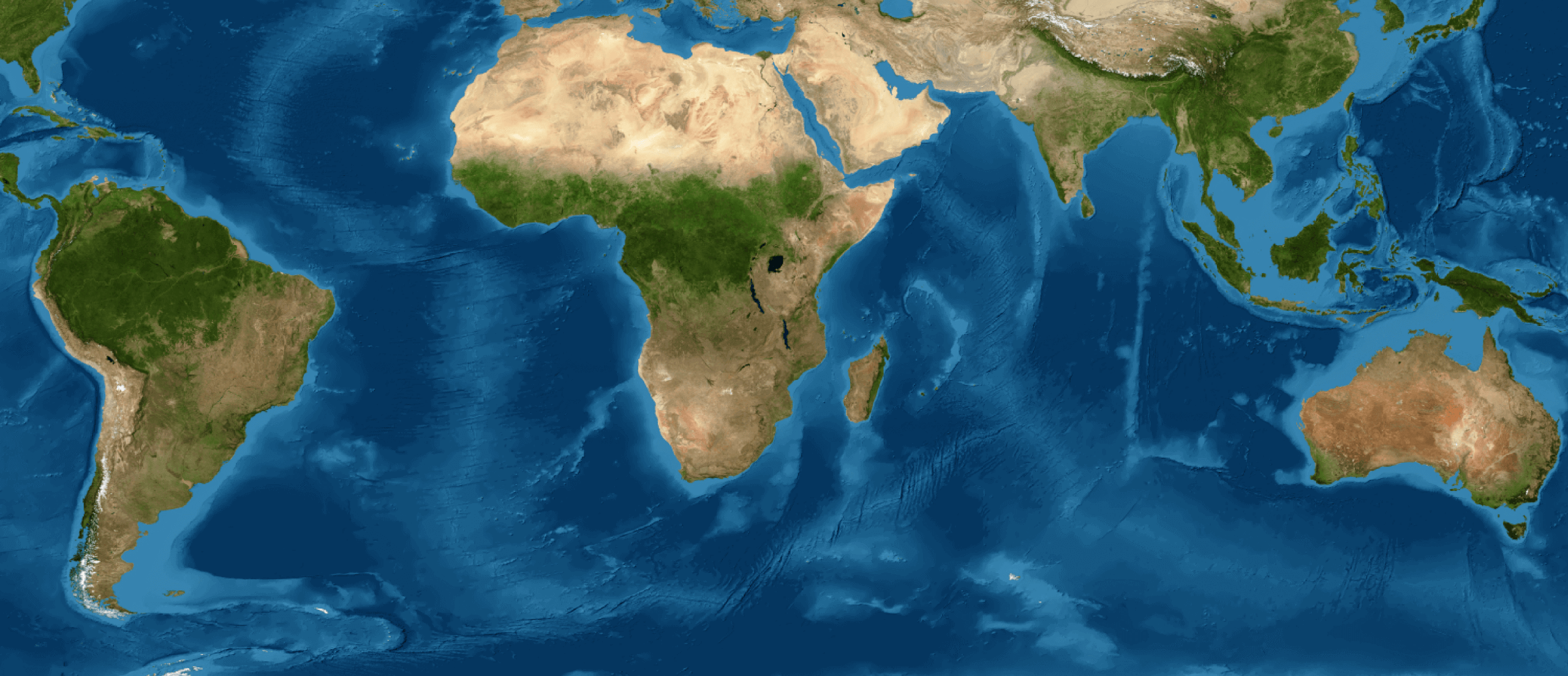-
Is it possible to use MapBiomas data on the cloud?
Sim, as coleções do MapBiomas estão disponíveis como assets na plataforma Google Earth Engine e podem ser acessados, processados e analisados diretamente na plataforma sem necessidade de baixar os dados. Estão disponíveis 3 coleções de dados principais: > mapas anuais de cobertura e uso da terra no Brasil entre 1985 a 2023 > mapas de transição para períodos selecionados entre 1985 a 2023 > mosaicos de imagens Landsat para cada ano da série entre 1985 a 2023. Para obter os IDs das coleções do MapBiomas no Google Earth Engine acesse: Codes and Tools
-
What is the difference between MapBiomas' collections?
Eight collections of MapBiomas maps have been produced since the beginning of the project in July 2015.
The collections represent changes in the coverage periods of the annual map, changes in the legend or corrections to the previous version.
Seven collections of data were published:- Collection 1 - published in April 2016 with simplified legend, including 7 classes and covering the period 2008-2015
- Collection 2 - published in April 2017, including 13 legend classes and covering the period 2000-2016.
- Collection 2.3, published in January 2018, with improvements from random forest application.
- Collection 3 - published in August 2018, including 19 legend classes and covering the period 1985-2017.
- Collection 3.1, published in April 2019, with improvements in classification.
- Collection 4 - published in August 2019, including 19 legend classes and covering the period 1985-2018.
- Collection 4.1, published in March 2020, with improvements in classification.
- Collection 5 - published in August 2020, including 21 legend classes and covering the period 1985-2019.
- Collection 6 - published in August 2021, including 25 legend classes and covering the period 1985-2020.
- Collection 7 - published in August 2022, including 27 legend classes and covering the period 1985-2021.
- Collection 7.1 - published in April 2023, with improvements in classification.
- Collection 8 - published in August 2023, with 29 legend classes covering the period from 1985 to 2022.
- Coleção 9 – publicada em agosto de 2024, com 29 classes de legenda cobrindo o período de 1985 – 2023
Each MapBiomas collection reprocesses the entire time series.
-
What is MapBiomas?
The MapBiomas project is an initiative of the Climate Observatory co-created and developed by a multi-institutional network involving universities, NGOs, and technology companies with the purpose of annually map Brazil's land use and land cover and monitor the changes in the territory.
-
Who does produce MapBiomas' maps?
MapBiomas involves researchers and specialists in remote sensing, computer science, Brazilian biomes, and the main land uses of the country. The team works in its offices and laboratories spread throughout several Brazilian cities including Belém, Recife, Florianopolis, São Paulo, Brasília, Goiânia, Feira de Santana, and Porto Alegre. All work is done using cloud computing through the Google Earth Engine platform. -
How can I download MapBiomas' Maps?
The maps can be downloaded directly and through this link. Do not forget to download the legend ID’s as well http://brasil.mapbiomas.org/downloads. It is also possible to download data directly from Google Earth Engine and fit your request to specific territories or temporal windows. In Google Earth Engine you can also access all Landsat Mosaics and transition maps. To get MapBiomas collections ID's in Google Earth Engine, go to Codes and Tools. -
Why do the downloaded files have multiple layers of data?
Each layer represents a year in the series. For example, in Collection 2.3, layer 0 corresponds to 2000, and layer 17 corresponds to 2016. It's also possible to download the data directly from it Google Earth Engine. It's also possible to directly download the data when specific territorial or temporal cut outs are needed. -
Why are maps presented in raster format only?
Land use and land cover maps made on the MapBiomas scale (30m pixel) and large time series are impractical in vector format. All data processing is performed in raster format, pixel by pixel.
-
Can I download the data in Shapefile format?
It is not possible in the MapBiomas platform. The vectorization of maps is extremely costly and impractical for the whole territory. The recommended solution, if you want to work with vector, is to download the data, perform the territorial or spatial clipping of your interest and then vectorize using your favorite software.
-
Are MapBiomas data public?
Yes, MapBiomas data are public, open and free, including for commercial use, under a Creative Commons CC-BY-SA. license. -
How can I cite MapBiomas data?
MapBiomas data is public and free of charge by merely referring to the source in the following format: "MapBiomas Project - Collection [version] of the Annual Land Use Land Cover Maps of Brazil, accessed on [date] through the link: [LINK]"
Or access here the scientific article: Souza et al. (2020) – Reconstructing Three Decades of Land Use and Land Cover Changes in Brazilian Biomes with Landsat Archive and Earth Engine – Remote Sensing, Volume 12, Issue 17, 10.3390/rs12172735
The complete project description can be found at http://brasil.mapbiomas.org“
-
How do I access MapBiomas data on Google Earth Engine?
You must have a Google Earth Engine (GEE) account, which can be registered through the following link: https://earthengine.google.com. By accessing the GEE Code Editor (https://code.earthengine.google.com) you can start scripts to view and process data. In the link below the MapBiomas platform, you can find examples of Scripts to access MapBiomas data in Google Earth Engine. Tools. -
Where can I find the legend description?
The detailed description of the Project including the correlation with the IBGE, FAO, and IPCC classes are available for download at: Downloads. -
Is it possible to download tabular files of land cover and land use statistics? For which territories?
Yes, land use land cover statistics, as well as transitional matrices for the whole country, biomes, states, and municipalities are available for download at: Statistics. -
I've downloaded the maps of MapBiomas' collection, how do I know the meaning of each legend code?
The file with the legend codes can be accessed at the following link: Legend Codes. -
How can I download maps for a state of municipality?
In the MapBiomas platform othe maps are available ready to download with Biomas clipping. For states and municipalities subsets, it can be generated inside Google Earth Engine, by accessing the script available at the link below. You must select the state and municipality, years of interest and export it to your Google Drive folder. https://brasil.mapbiomas.org/codigos-e-ferramentas/ -
How is the area calculation of the MapBiomas maps done for raster formats?
Landsat has an average resolution of 30m, so it is common to associate the area of a pixel to 900 m². But, since the original MapBiomas data is created following the GEE standard representation (Lat/Long and WGS84), it does not use a native equal-area projection. Thus, the distance from the target to the Equator Line influences the pixel size. Therefore, in the continental scale of Brazil area calculation counting the pixels and multiplying by 900 m² should be avoided. In MapBiomas we apply two methods for area calculation.
(i) When performed outside Google Earth Engine, we reproject MapBiomas data to the UTM system and calculate the metric value of the central pixel, located at the intersection between the 1: 250,000 (IBGE standard) chart and area of interest. Next, we count all pixels within the area of interest and multiply by the reference value, in m², as previously calculated. This method has been applied, for example, throughout all the statistics calculation in Collections 2 and 2.3.
(ii) When the calculation is performed within Google Earth Engine we apply the function ee.Image.pixelArea() that generates an image in which the value of each pixel is the area of that pixel in square meters, taking into consideration eventual cartographic distortions. This method is being applied from Collection 3.
-
Why don't the state and municipalities aereas match IBGE aereas precisely?
This difference occurs because the area calculation in MapBiomas is done by the sum of the areas of each pixel. The edge pixels are distributed between the border areas. In general, the difference in areas is less than 0.2%, and in cases of smaller municipalities, it can reach 0.5%.
-
Which maps were used as reference for the mapping?
You can access the description of all reference maps used by MapBiomas in: Reference Maps. -
How can I have statistics for multiple municipalities or territorials subsets all grouped?
Create an account at MapBiomas Platform through the link: http://mapbiomas.org/users/sign_in. When you log in, the MY MAPS. option appears. You can create your map by adding different places. In this module, the statistics are all grouped for the customized map. -
What are Beta classes?
Classes named as beta are the ones in their first version mapped, still in a preliminary form, for a better version in the next MapBiomas' collection. In the same time, some of the beta classes have not been mapped for the entire brazilian territory yet, but have already shown a good result in the main occurence areas of these classes.